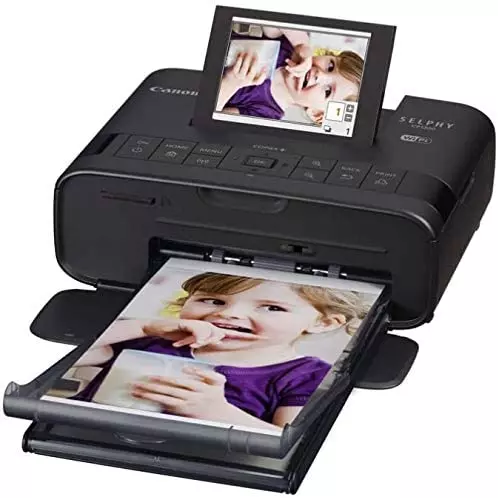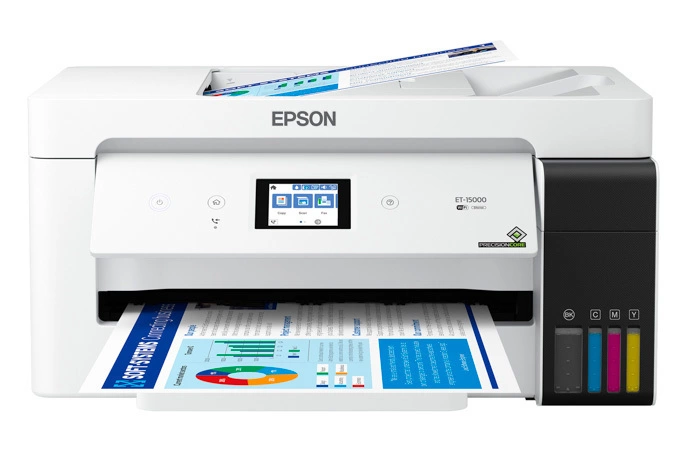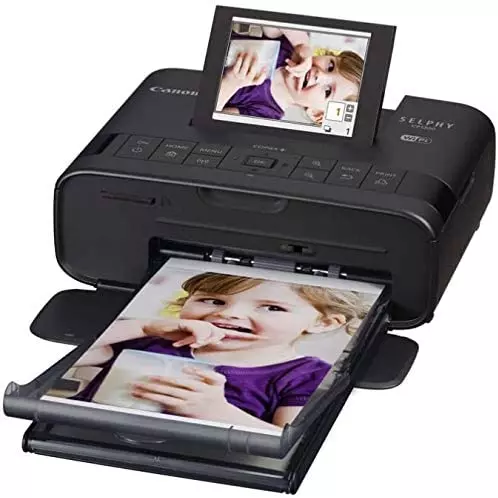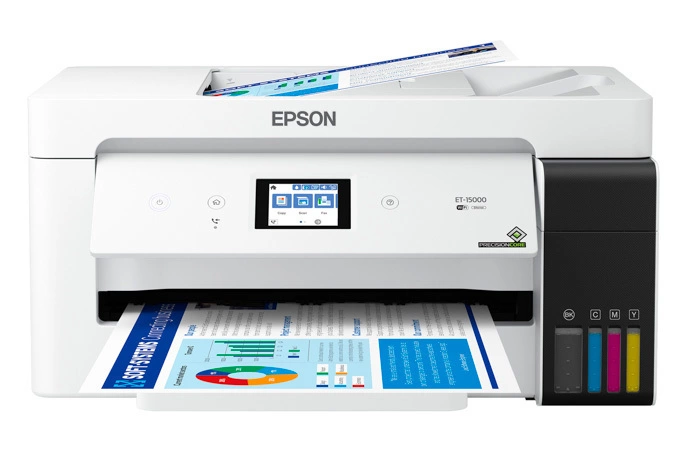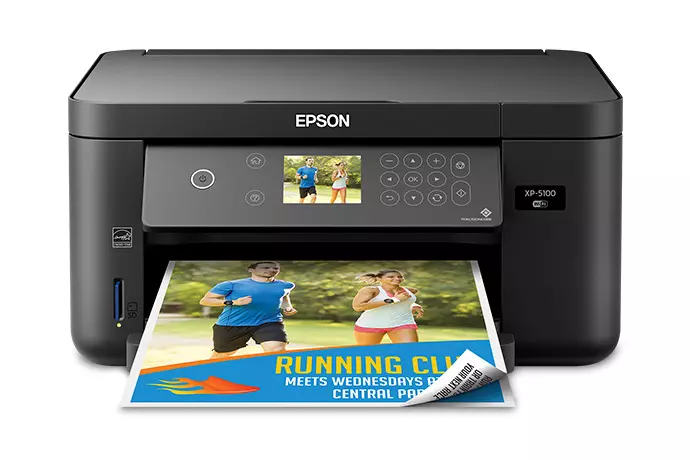Mugs and tumblers are one of the most popular items that are beautifully designed with sublimation printing and they look really good in hands.
If you are confused about the selection of the best sublimation printer for mugs, you are at the right place.
Just go through the detailed reviews and you will be able to pick the right one for you.
Best Sublimation Printer for Mugs
- Canon Selphy CP-1300
- Sawgrass SG-500 – Best Dye Sublimation Printer for Mugs
- Epson EcoTank ET-15000
- Epson EcoTank ET-4800
- Sawgrass SG-1000
- Workforce Pro WF-7840
- Expression Photo HD XP-15000
- Epson Workforce WF-7310 – Best for UK
- Expression Home XP-5100
- WorkForce Pro WF-4820

1-Canon Selphy CP-1300
This little printer uses a dye sublimation thermal printing method with 3 color inks, protected with over coating of 256 levels per color. Its small size makes it the best sublimation printer for mugs.
Dye sublimation ink prints waterproof and heat resistant designs. The color did not smudge when we poured hot liquid and put it in the microwave. Printing speed is fast and the print comes out dry.
Use the same sublimation cartridges that came with printer and glossy paper. Put in the mug press at a temperature of 360 degrees for at least 7 minutes to get high quality results.

You can use selphy photo layout app to create and print photo colleges, 2×6 photo booth strips, border or borderless images, mini stickers. Select a single image or print number of its copies.
It’s wireless, connect it directly with a smartphone with Wi-Fi. Apple air printing is supported. You can also print directly from the camera.
A 3.2” LCD is provided to monitor the printing process and setup in multiple languages like English, French, German, Spanish, Italian, Russian, Chinese, and Japanese, Korean, Thai, Hindi, Portuguese, Turkish and Arabic.
- Affordable
- Sublimate with given ink
- Small, stylish and easy to use
- Print various media type and size
- Compatible with multiple devices
- Durable, heat resistant prints on mugs
- SD card problems sometime
Selphy CP-1300 printer doesn’t need to be converted to sublimation, use it directly with the given inks. Put a battery in it and you can take this printer anywhere. Print on spot mugs at events or exhibitions.
2 – Sawgrass SG-500 – Best Dye Sublimation Printer for Mugs
Sawgrass 500 desktop sublimation printer is best built for direct sublimation. It’s profitable and requires low startup and running costs.
The best thing about sawgrass sublimation printers is that there is no need to weed, cut or anything for sublimation, just transfer the design on the substrate as it is.
When we applied the prints on mugs, it was super vibrant and detailed. These mugs are dishwasher safe, microwave heat safe as compared to vinyl or htv.
If you are printing on light colored mugs, Sublijet ink is best. For dark color substrates, we would recommend using sawgrass EasySubli ink. You can use only one ink at a time.
The sawgrass creative studio shows a 3D preview of how your mug will look with the print. Use grid option to place customized graphics at the mug, you can also choose color mode of vivid or photographic depending on your images details. We choose vivid.

You can also use a Silhouette studio designer, good for beginners, import your design in it and size it, fill it with pattern, customize colors as your customer demands.
Sawgrass 500 prints high quality prints with lowest cost per image. It enhances the printing efficiency with low ink and less power consumption.
Sawgrass 500 is the upgraded version of sawgrass 400. Many new features are added like Wi-Fi connectivity, its more energy efficient and prints with high resolution.
It has an auto maintenance cycle and two year of warranty with unlimited support. You can also use SG400 accessories with this unit.
You can print multiple designs for mugs on a single sublimation sheet using designing software and save cost.
Setup your printer with Mac or windows and begin printing. Use Wi-Fi to print remotely. LCD is given on the printer to regularize the process.
- Durable
- 2 year warranty
- Lifetime support
- Low maintenance
- Quality, fast printing
- Low ink and power consumption
- High initial cost
Sawgrass-500 is a highly efficient and best sublimation printer for mugs. Although the initial price is high, the quality it delivers is outstanding.
3 – Epson EcoTank ET-15000
Sublimating mugs with a a 4-color EcoTank sublimation printer gives more detailed high quality yet low cost designs.
It’s a simple printer with fast printing speed, we are printing small to large size photos in just 12 second.
Use Epson easy photo printing software to fix out photos layouts and customize them. Correct your photos with red eye correction and photo enhancement to make their prints more vibrant.

We connected our smartphones with Wi-Fi and print remotely and also print CD’s and DVD’s directly from a special tray.
We are producing large variety of print media with a maximum paper size of 13×19 inches and borderless photos too.
- Lab quality prints
- Variety of media handling
- Design customization software
- No LCD screen
If you’re looking for the best sublimation printer for mugs for your business which is affordable, easy to use and delivers high quality designs, go for Epson EcoTank-15000.
4 – Epson EcoTank ET-4800
This is a wireless and cartridge free best budget sublimation printer. This printer is best and easy to convert for sublimation setup. It’s a beautiful and low weight printing machine.
Eco tank printers are designed by Epson to reduce the hassle and ink cost. Cartridges are eliminated, you just have to fill the ink tank when it’s finished. Use syringes to put the ink in easily.
Using four colors with 5760×1440 dots per inch printing resolution, it produces vibrant and detailed designs on mugs.

For easy printing, the printer is equipped with advanced features. Connect your smart devices with printer via Wi-Fi. Do hands free, voice printing by Siri, google assistant or Alexa.
Printing speed is good. To ease the control, color LCD is provided. Rear sheet with tray capacity of 100 sheets is also provided. The printer handles various media sizes up to 8.5”x47.2”.
- Multi feed
- All in one printer
- Eliminate cartridges cost
- Handles variety of media types and size
- Bluetooth connection problem
The EcoTank-4800 printer produces much more vibrant colors than expected. It is cheap and best sublimation printer for mug sublimation businesses.
5 – Sawgrass SG-1000
Sawgrass 1000 is a professional desktop sublimation printer which produces ultra-high quality images. It is widely used for sublimation businesses because of quality features and high productivity.
This is not only the best sublimation printer for mugs, but you can also sublimate many other substrates including mouse pads, shirts, mobile cases, gifts or anything you want.
Sublimate directly from the printer. To save the cost of sublimation sheets, print more designs on a single sheet. We sublimated different types of mugs using this printer and got outstanding quality results.
The printer allows you to print media up to 11”x17”. It’s a good feature if you are running a business and require large printing volumes. You can also print multiple designs on a single page.

Sawgrass virtuoso 1000 is the upgraded version of Sawgrass-800. As compared to the previous model, it prints with higher resolution and is more efficient.
Wi-Fi connectivity is also provided to print easily. If you’re already using SG-800, you can use its accessories with an upgraded printer.
The printer requires very low maintenance thanks to its auto maintenance cycle. Operating is simple and easy. Connect mac, windows or mobiles with the printer through Wi-Fi.
- Durable
- Easy to use
- 2 years warranty
- Low maintenance
- Handles variety of media
- High initial cost
Sawgrass-1000 is one of the best sublimation printer to magnify your business and make it profitable. Customize your products with low running cost at high quality.
6 – Workforce Pro WF-7840
Experience the fast printing with quality results brought by precision core heat free technology with a resolution of 4800×2400 dots per inch.
The innovative heat free technology used in this printer reduced the downtime making it the best sublimation printer for heavy workloads.
The printer is designed for productivity with the dual trays of 250 sheets capacity and a rear feed with capacity of 50 sheets. The most loving feature is that its receiving tray extends automatically.
The printer accepts any media up to 13 by 19 inches and uses four color sublimation ink to deliver vivid and detailed prints. Apart from this, the printer handles a large variety of media types and sizes professionally.

It is a more eye appealing design. The printer is very easy to set up and control is made quick and easy with a touchscreen display.
Another key feature is that this sublimation printer is compatible with Epson smart panel app, a new tool. You can connect mobile devices with printer to get high performance.
To keep running the printer smoothly, our personal recommendation is to use it thrice in a week. This will prevent its print head from clogging.
- Easy operating
- Instant dry inks
- Reduce time and cost
- Multipurpose sublimation
- Large variety of media handling
- Compatible with many operating systems
- Problem choosing auto detect paper size
Workforce-7840 is a cheap, easy to use mug sublimation machine with advanced features and also used for other sublimation businesses.
7 – Expression Photo HD XP-15000
This is a wide format Epson sublimation printer with a beautiful and compact design. This is a new version of Epson artisan 1430 printer with advanced features and extraordinary efficiency in smaller size.
The printer uses 6 color ultra-high definition sublimation inks to enhance the quality of results and to give stunning photos. Red and gray inks are added which gives a wide color gamut.
With heat free technology, the operating time for printing is reduced. This advanced technology didn’t heat the ink first to make it ready for print and you can get prints immediately.

We printed various sizes of designs for mugs sublimation from a range of 4”-10”, letter, legal, A3, super B and many more. You can use a variety of media types and achieve borderless prints.
It offers hassle free operation with its auto open and close output tray and hands free voice printing. Print easily with android, smartphones and apple devices. Navigate processing with LCD.
- Small in size
- Borderless prints
- Fast printing speed
- Handles various media size
- Simple setup and easy navigation
- Rear feed paper loading is problematic sometimes
Epson XP-15000 is a cheap printer with the quality features it offers. It’s easy to use and the best printer for sublimation of mugs. You can use it for any kind of professional sublimation projects.
8 – Epson Workforce WF-7310 – Best for UK
It is a versatile and widely used Epson sublimation printer that delivers print shop quality graphics. It is a bulky unit and huge in size.
The printer is designed for high performance at a low price. Its performance is way better than laser printers. The energy it consumes is very much lower than other printers.
The printer has the capacity of handling large volumes of printing in very less time with three paper trays. For large printing volumes, you can also use high capacity cartridges.

Workforce-7310 has the ability to handle various media sizes, so we are printing small and large borderless designs up to 13×19 inches.
Printer setup and conversion to sublimation is very simple and easy. One can easily navigate it through a monographic screen which is displayed at the front. Wireless printing and Wi-Fi connectivity is also supported.
- Shop quality results
- Efficient and economical
- Versatile media handling
- Large size
The WorkForce-7310 is an affordable sublimation printer best for small startups and mug sublimation businesses.
9 – Expression Home XP-5100
This is a small and cheap Epson sublimation printer. It has stylish design and amazing features. Simple to convert and easy to use.
This is the best printer for handling small sublimation business of mugs from home. It has decent print quality and quick printing speed. You have to replace the only empty cartridge.

If you want to handle large volumes, its 150 sheet tray will also support it. Then we would recommend you to use a continuous ink system to save the cost of cartridges.
For hassle free easy operation, Wi-Fi and mobile printing, hands free, voice activated printing features are provided.
- Fast printing
- Borderless prints
- Memory card slot
- Small and low weight
- Paper jamming sometime
If you want to buy a sublimation printer to sublimate designs on mugs, either it’s a business or you are a hobbyist, Epson XP-5100 machine would be a better choice for you.
10 – WorkForce Pro WF-4820
Epson has introduced workforce pro printers which are low cost, save time and productive. This is the best sublimation printer for mugs, using advanced printing technology.
This printer has fast printing speed and handles bulk work in minimum time. It has the ability to scan, fax and copy.
We experienced the reliable prints it delivers. The inks dried up instantly, leaving behind the astonishing image. These are resistant to heat and washing chemicals.

Maximize your productivity with its auto document feeder (ADF) and two hundred sheet capacity tray. For quick control and navigation, a color LCD is provided.
Epson smart panel app is compatible with this printer to ease the mobile connectivity and enhance the production efficiency.
The printer has wireless and Wi-Fi connectivity. Medium in size and consumes less energy. It is in tune with many operating systems of windows, mac and server.
- Convenient
- 250 sheets capacity
- Productive and efficient
- Various connectivity options
- Gives false error sometimes
For starting up a sublimation business, Workforce-4820 sublimation printer will provide you with all the basic and necessary needs to uplift your work in a professional manner.
Buying Guide-Best Sublimation Printer for Mugs
1 – What It Can Print
The main thing to see in a right sublimation printer is that it has the ability to print the right size of media that you want.
Normal size for sublimation of mugs ranges between 3 inches of height to 8 inches of width. All the above reviewed printers are best capable of handling all the media sizes for mug sublimation.
In addition to it, you can also choose a large format sublimation printer, it will benefit in printing multiple designs for mugs on a single sublimation sheet using designing software’s.
2 – Print Resolution
Choose a printer for sublimation which delivers high resolution and color gamete. Choose the one which produces the quality you want.
3 – Connectivity
Check that the printer you are going to buy is compatible with the devices you have. If you want to buy the best sublimation printer for mugs, we would recommend to go for the one with Wi-Fi and wireless connection, it will reduce the hassle of operation.
4 – Sublimation Ink Availability
To use a printer for sublimation, you need sublimation ink compatible with that specific unit. Check if the ink is available easily and choose the best sublimation printer for mugs accordingly. Sublimation inks for all the above reviewed printers are at hand.
Other Things you need For Mug Sublimation
1 – Mugs
The first thing you have is the mugs. Although you can transfer design on a regular mug, we would recommend you to use sublimation ready ceramic mugs for high quality results, which are special coated.
This coating makes it resistant to heat and washing chemicals with dye sublimation ink.
You can also coat your regular mugs with the sublimation coating yourself.
2 – Sublimation Paper
Choose a sublimation sheet to print the design on it and transfer it to the mug. You can use mug size or any size of sublimation paper depending on your need and printer.
3 – Heat Tape
This is special tape designed for high temperatures. Heat tape is used to fix the design on the mug before putting it into the heat press so it doesn’t move.
4 – Mug Press
To transfer the design from a sublimation sheet to mug, a mug press is needed. Mug presses are designed with special shapes to fit the mugs in it. You can customize its setting according to the size of the mug.
How to Sublimate a Mug
1 – Get design
There are several designing software’s you can use to create customized designs. Some printers like sawgrass offer a software with printer, you can also use it.
You can also hire a designer if you don’t want to do it yourself. Try to make images with the right resolution to get higher quality results.
2 – Print
Print your design onto a sublimation sheet. Choose the sheet size and adjust your design on it using design software’s. Trim the design to make it fixable on a mug.
3 – Place Mug in Heat Press
Wrap the printed designed sheet around the sublimation mug blank and fix it with heat tape. Preheat the mug press and put the mug in it. Adjust the temperature. Don’t press it too much otherwise it may break.
4 – Let it Cool
Get the mug out of the heat press and let it cool so the ink won’t muddle. Your dishwasher safe and microwaveable mug is now ready.
Conclusion
The above reviewed printers are ones from our collection. We use sublimation printers for many purposes and found them best sublimation printers for mugs.
For any kind of business or home use, these are all useful equally. You have read the reviews and buying guide, now you can easily decide which one is appropriate for you.
Frequently Asked Question’s
Are sublimation mugs dishwasher safe?
Yes. The sublimated mugs are dishwasher safe and heat resistant. The dye sublimation ink makes a design permanent onto mugs. Fading of color by the time is however normal. You can prevent it by placing it away from heat.
Can you sublimate a mug twice?
You can sublimate a mug many times but we would not recommend doing this. Because, upon heating in a mug press, the existing image will be disorganized and it will create a mess with the new one. So make the best design before sublimating.
How long to sublimate a mug?
The normal temperature for mugs heat press is 400 ° F under a pressure of 40psi and leave it for 5 minutes. You can customize these parameters for better results.
What are sublimation mugs?
The sublimation mugs are specially designed with glazed ceramic coating that retains the dye sublimation ink.